ST Wireless Information
Equipment Care
We highly recommend that your Outdoor Radio Unit, Router, Computer, and all sensitive electronics are plugged in to a working surge protector.

If your outdoor radio unit gets damaged from a surge (lightning) and we find that it is not plugged in to a working surge suppressor, we reserve the right to charge a fee to replace it. It will damage your router, also, and you will be without service until we can make the service call. It really pays to make sure your surge protector is working after every storm, especially if you do not have one with Auto Shut-Off technology.
Cable Burying
We are not in the professional cable burying business. In most cases, we do it at no additional charge, and at our expense. WE DO NOT imply in any shape or manner that we will bury your cable in a timely manner.
If the cable is damaged before it can get buried, we will have to charge for our expenses of labor and materials. In most cases, our cost is more than we charge for a standard installation.
If the above is not acceptable, please make your own arrangements to have the cable buried.
Troubleshooting
If you cannot connect to the internet, please reboot your outdoor radio/receiver. If you still do not have an internet connection, call 937-565-4272 and let us know.
Check and Reboot the Outdoor Radio Unit
- Make sure the LED on the power adapter is on and all cables are hooked up securely.
- Pull the power cord on the power adapter, wait 10 seconds, then plug it back in.
- Wait one minute then check to see if you have Internet.
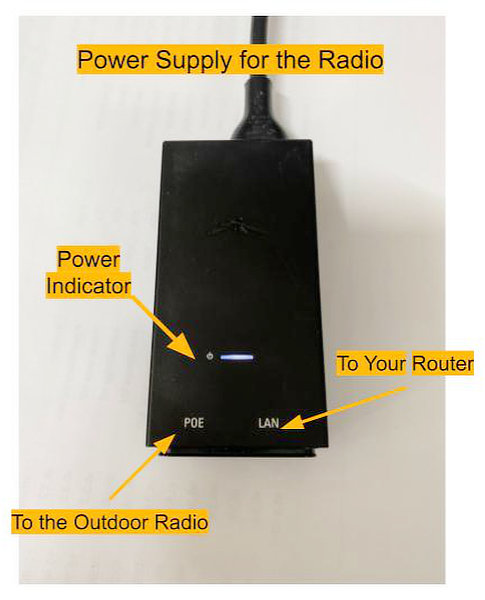
Reboot Your Router
- Pull the router’s power cord, wait 10 seconds, then plug it back in.
- Wait one minute then see if you have Internet.
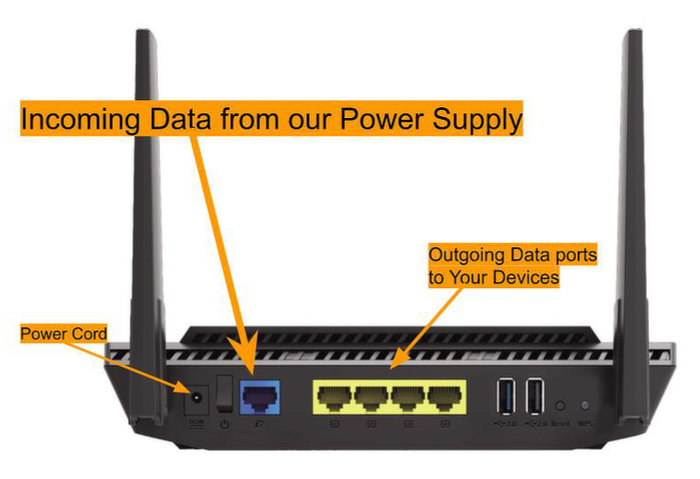
Check Your Router
- Check the lights on your router. You should have the WAN (or Internet) light and one LAN light for each computer you have wired to it. If these lights are not on, check the cabling.
- If the proper lights are not on, please try bypassing the router. Remove the Ethernet cable from the WAN port on your router and plug it into your computer’s Ethernet port. This connects your computer directly to the internet.
Check your Cables
Check for damage or loose clips on the ends of the cables. Check the length of the cable for chew marks or crimps that may have damaged the delicate wires inside the cable. Squirrels, mice, and dogs seem drawn to the cables!
Report an outage
Call our office at 937-565-4272, and leave a voicemail, or send us a message through Facebook.
Terms of Service
Bills will be emailed on or about the 15th of every month. Payments will be expected by 1 st of the month. Payments received after the 1st will not be reflected on the next month’s bill. We will give you a 7 day grace period, after which you may experience an interruption of your service. Disconnection fees will be applied.
If you have an interruption of service, please call us at 419-675-2947 or 937-565-4272 as soon as possible. We will do our best to fix the issue. You are responsible for notifying us of any disruption.
We strive for 100% connectivity, but some situations are beyond our control. Any credits for these situations are at our discretion.
If you wish to suspend your service, please let us know. You will be billed until we are notified.
We reserve the right to discontinue service to any customer defaming us on social media.
If the cable or equipment is damaged, we will replace them, but reserve the right to charge for the time & expense.
We do not service or manage customer routers.
